Plugin Content🔗︎
The plugin includes demo assets, such as IK Retargeters, that you can use. To view these assets, enable "Show Plugin Content" in the Content Browser settings.
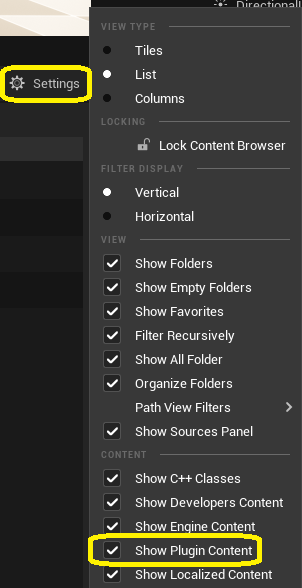
Find the assets by navigating to Plugins > Motorica Studio Content.
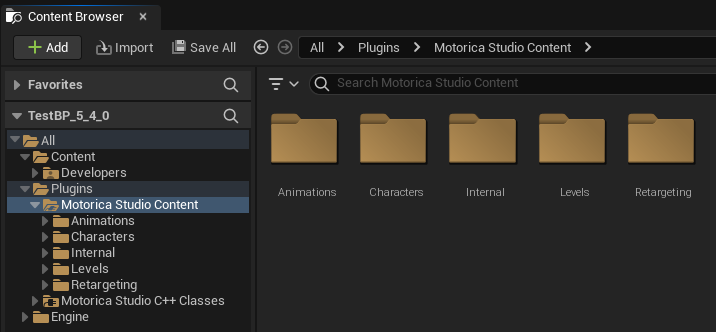
Note
The folder names may be different depending on which plugin and UE version you are using.
Animations🔗︎
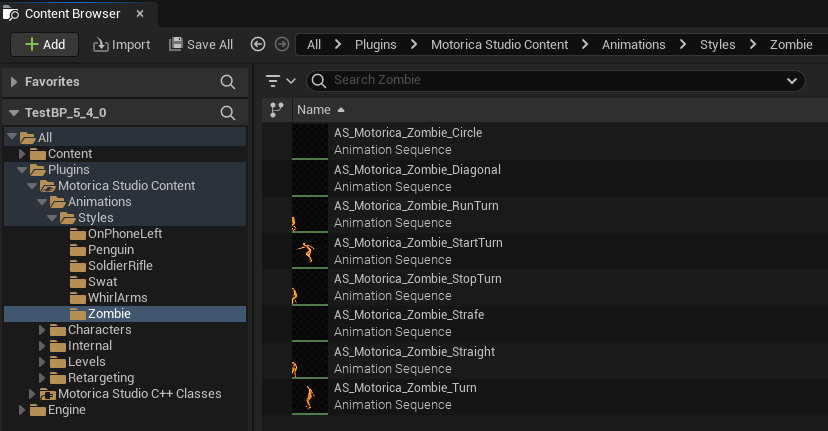
This folder contains animations for Mo the Motorica character. These animations were generated with the Motorica Studio editor.
Note
To retarget these animations to non-Motorica characters, read about how to use the supplied retargeting assets here.
Characters🔗︎
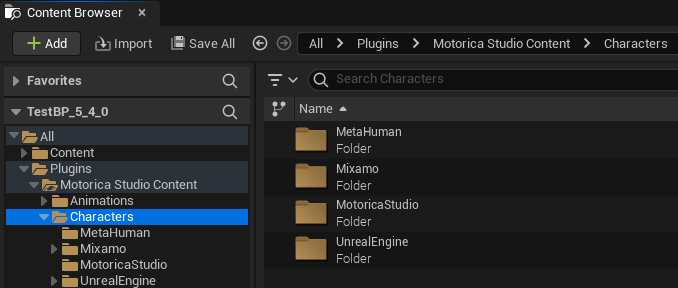
This folder contains the skeleton, mesh, textures, materials, and other assets for characters. These assets have IK Rig counterparts you can use for retargeting.
- MetaHuman - Used for retargeting to MetaHuman characters. Includes the default male body mesh only.
- Mixamo - Used for retargeting to Mixamo characters. Multiple characters are included with different body proportions.
- MotoricaStudio - This is the default character for which animations are generated in the plugin editor.
SK_Motorica_Char_UE_v1(recommended) - Introduced in v0.3.0, with updated blendshapes, root bone name, and root rotation.MoStudio_Character_Skeleton(deprecated) - Used before v0.3.0. This skeleton has broken root motion in UE 5.4. This is kept for compatibility purposes and will be removed in a future plugin release.
- UnrealEngine - Used for retargeting to UE5 mannequin. Includes the default Manny and Quinn body meshes.
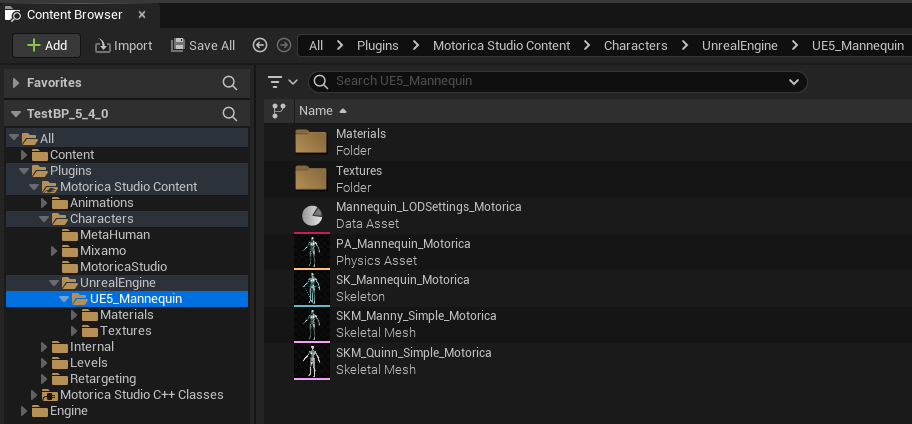
Internal🔗︎
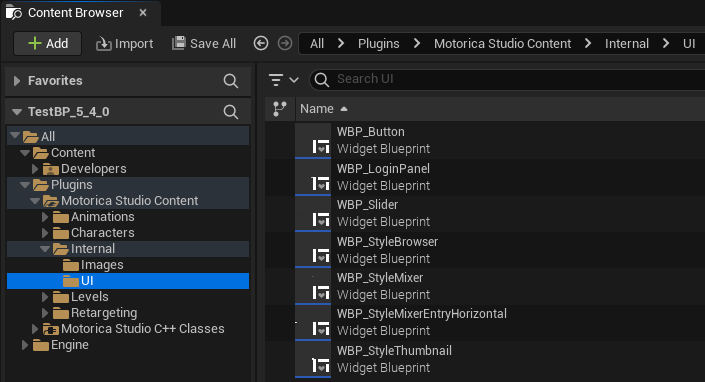
Assets used internally by the plugin. You do not need to modify or use these assets.
Levels🔗︎
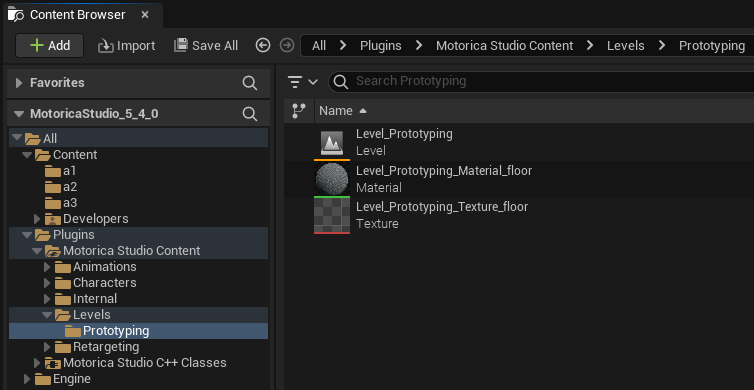
Demo levels that can be loaded in the Motorica Studio editor. "Prototype" is the default level loaded and can be changed in two ways:
- Modify the contents of
Level_Prototyping - Create your own level asset named
Level_Prototypingand copy (or move) it toLevels > Prototyping. You will have to rename the original prototype level asset.
You can also load the current level you are working on:
- Load the level asset in the main editor window.
- Click the "globe icon" in the Motorica Studio editor.

Retargeting🔗︎
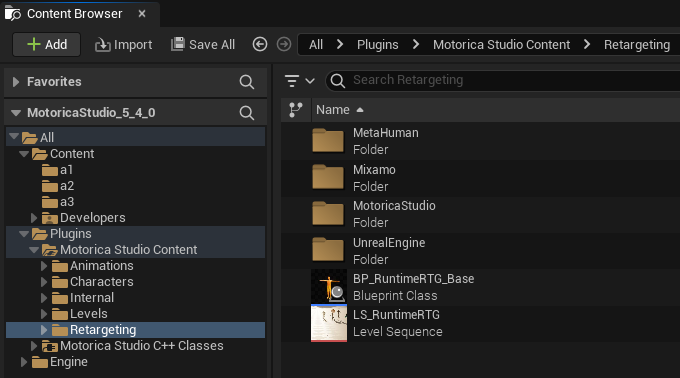
- BP_RuntimeRTG_Base - A spawnable
Actor Blueprintthat sets up runtime retargeting between the Motorica skeleton and other skeletons. This blueprint serves as a base which other blueprints can extend from. - LS_RuntimeRTG - A
Level Sequenceasset demonstrating runtime retargeting from the Motorica skeleton to a set of other skeletons.
MetaHuman🔗︎
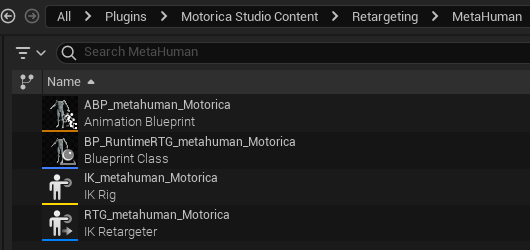
- ABP_metahuman_Motorica -
Animation Blueprintused for runtime retargeting from the Motorica skeleton to the MetaHuman skeleton. It uses theRTG_metahuman_MotoricaIK Retargeter asset. - BP_RuntimeRTG_metahuman_Motorica - A spawnable
Actor Blueprintthat extends fromBP_RuntimeRTG_Base. It sets up runtime retargeting from the Motorica skeleton to the MetaHuman skeleton usingABP_metahuman_Motorica. - IK_metahuman_Motorica -
IK Rigasset that configures the default MetaHuman skeleton for retargeting. This is identical to the default MetaHuman IK Rig (confirmed UE 5.2). - RTG_metahuman_Motorica -
IK Retargeterasset that retargets from theIK_Motorica_Char_UE_v1IK Rig to theIK_metahuman_MotoricaIK Rig. The MetaHuman retarget pose is edited to match the T-pose of the Motorica skeleton. IK retargeting is disabled.
Mixamo🔗︎
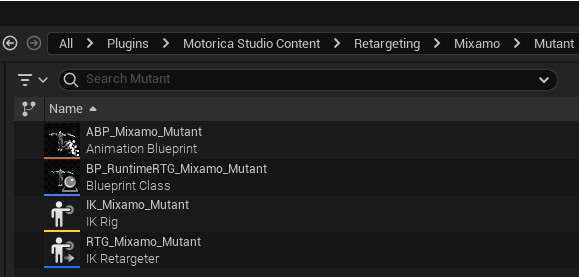
- ABP_Mixamo_Mutant -
Animation Blueprintused for runtime retargeting from the Motorica skeleton to the Mixamo Mutant skeleton. It uses theRTG_Mixamo_MutantIK Retargeter asset. - BP_RuntimeRTG_Mixamo_Mutant - A spawnable
Actor Blueprintthat extends fromBP_RuntimeRTG_Base. It sets up runtime retargeting from the Motorica skeleton to the Mixamo Mutant skeleton usingABP_Mixamo_Mutant. - IK_Mixamo_Mutant -
IK Rigasset that configures the Mixamo Mutant skeleton for retargeting. It contains bone chains for the spine, legs, arms, head and root, excluding fingers. - RTG_Mixamo_Mutant -
IK Retargeterasset that retargets from theIK_Motorica_Char_UE_v1IK Rig to theIK_Mixamo_MutantIK Rig.
The assets above are for the Mixamo Mutant character. Other mixamo characters have similar assets.
MotoricaStudio🔗︎
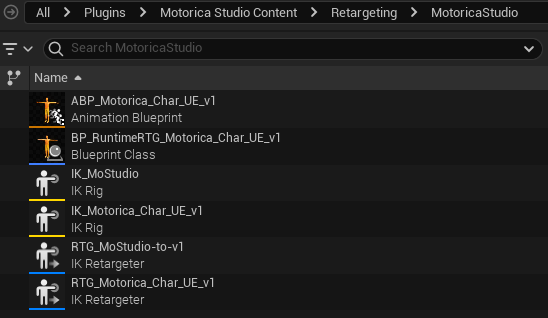
- ABP_Motorica_Char_UE_v1 -
Animation Blueprintfor runtime retargeting from the Motorica skeleton to itself. It uses theRTG_Motorica_Char_UE_v1IK Retargeter asset. - BP_RuntimeRTG_Motorica_Char_UE_v1 - A spawnable
Actor Blueprintthat extends fromBP_RuntimeRTG_Base. It sets up runtime retargeting from the Motorica skeleton to itself usingABP_Motorica_Char_UE_v1. -
IK_MoStudio (deprecated) -
IK Rigasset that configures theMoStudio_Character_Skeletonskeleton for retargeting.Warning
IK_MoStudiouses an old Motorica skeleton that will be deleted in a future release. It is only kept for compatibility to retarget existing animations to theSK_Motorica_Char_UE_v1skeleton. -
IK_Motorica_Char_UE_v1 (recommended) -
IK Rigasset that configures theSK_Motorica_Char_UE_v1skeleton for retargeting. - RTG_MoStudio-to-v1 -
IK Retargeterasset that retargets from theIK_MoStudioIK Rig toIK_Motorica_Char_UE_v1IK Rig. - RTG_Motorica_Char_UE_v1 -
IK Retargeterasset that retargets from theIK_Motorica_Char_UE_v1IK Rig to itself.
Note
IK Rig assets contain bone chains for the root, hips, spine, legs, arms, and head, except fingers. For compatibility, some bones like the root and shoulders have multiple chains. Find the ones that work best for you target skeleton. You can also copy the asset and customize the bone chains completely to improve retargeting to your character.
UE5 Mannequin🔗︎
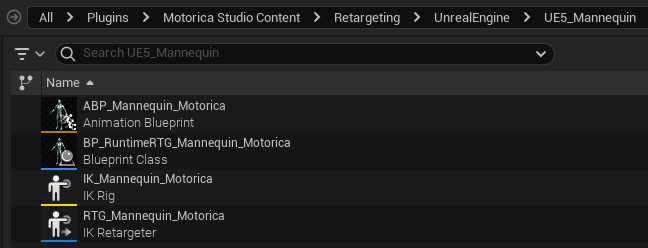
- ABP_Mannequin_Motorica -
Animation Blueprintused for runtime retargeting from the Motorica skeleton to the UE5 mannequin skeleton. It uses theRTG_Mannequin_MotoricaIK Retargeter asset. - BP_RuntimeRTG_Mannequin_Motorica - A spawnable
Actor Blueprintthat extends fromBP_RuntimeRTG_Base. It sets up runtime retargeting from the Motorica skeleton to the UE5 mannequin skeleton usingABP_Mannequin_Motorica. - IK_Mannequin_Motorica -
IK Rigasset that configures the default UE5 mannequin skeleton for retargeting. This is identical to the default UE5 mannequin IK Rig (confirmed in UE 5.2). - RTG_Mannequin_Motorica -
IK Retargeterasset that retargets from theIK_Motorica_Char_UE_v1IK Rig to theIK_Mannequin_MotoricaIK Rig. The UE5 mannequin retarget pose is edited to match the T-pose of the Motorica skeleton. IK retargeting is disabled.