Retarget to v0.3.0 skeleton🔗︎
This is a guide to retarget Animation Assets from the old MoStudio_Character_Skeleton skeleton to the new SK_Motorica_Char_UE_v1 one. You would need this if you generated animations using Motorica Studio v0.2.0 and below.
Note
This guide is written for UE 5.4, but the process is similar in earlier versions.
Introduction🔗︎
With UE 5.4, Epic introduced code changes that broke root motion and motion matching on the default Motorica skeleton MoStudio_Character_Skeleton. Motorica Studio v0.3.0 introduces new skeleton assets to address this issue.
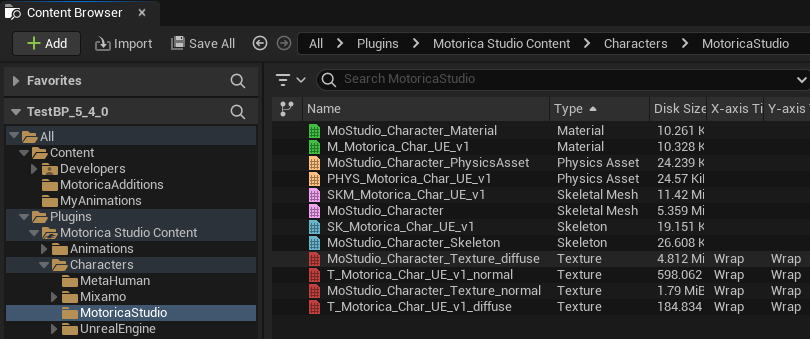
The new SK_Motorica_Char_UE_v1 skeleton is used by the plugin editor to generate animations. You are recommended to use this one. The old skeleton MoStudio_Character_Skeleton is deprecated and will be removed in the future.
Retarget Steps🔗︎
- Select your animations
- Right-click and press "Retarget Animations"
- Set
Target > Target Skeletal MeshtoSKM_Motorica_Char_UE_v1 - Disable
Retargeter > Auto Generate Retargeter - Set
Retargeter > Retarget AssettoRTG_MoStudio-to-v1 - Select the animations to retarget from the list
- Click "Export Animations"
-
Pick a save path
Tip
Save in a different location from the source animations to retain their original names.
-
(Optional) Add a suffix
- Press "Export"
- Press "Export" again
- Save your animations
- (Optional) Delete the previous animations